I’ve received a few inquiries about pairing the Brookstone Bluetooth keyboard with the iPad, so I thought I would post the instructions.
To pair the keyboard:
 From this point on, you should not have to pair them again, however, I found that if I let the keyboard battery die, once it is charged, you will have to pair them again. The keyboard is charged via a standard USB cable. Any USB wall charger will work or you can charge it via a powered USB port on the computer.
From this point on, you should not have to pair them again, however, I found that if I let the keyboard battery die, once it is charged, you will have to pair them again. The keyboard is charged via a standard USB cable. Any USB wall charger will work or you can charge it via a powered USB port on the computer.
NOTE: if you do not use the keyboard for 15 minutes, it will shut off. Just tap a key to turn it back on.
There are numerous Bluetooth keyboards that will work just like the Brookstone. These instructions should work with most of them.
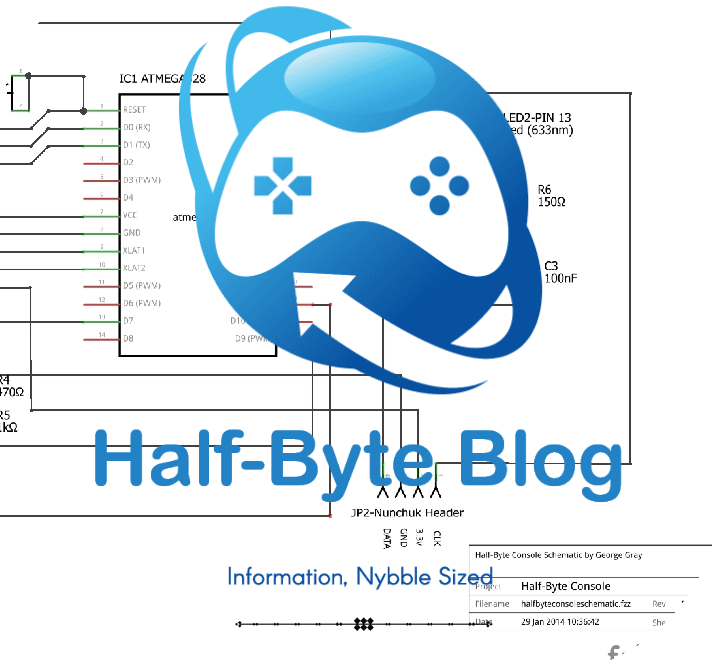
Hey – would you mind telling – does it use a micro or mini usb cable to charge?
My aunt got given a keyboard case but without the cable. I can have one sent to her if I know what to get!
Thanks muchly!
Martin
Martin,
It uses a micro usb cable. Should be easy to get.
Cheers
Thanks George!
You are welcome!
Glad to help.
I just got this case and followed the instructions. It says “device not paired”. I don’t get a display box to type a code. It just hangs out there. I have done several hard restarts on my IPad . The keyboard is charged. Do you have any idea what is wrong? Thanks for your help.
Wendy
Hi,
Apologies for the delay in responding. I was looking for an answer for you. All I found was that iPad sometimes just does not ‘see’ the device. Try turning on Bluetooth in settings panel, then reset the iPad and try pairing again.
Please let us know what happens.
Hi, after reading this awesome article i am as well glad
to share my experience here with colleagues.
Appreciating the time and effort you put into your website and in depth information you offer.
It’s awesome to come across a blog every once in a while that isn’t the same unwanted rehashed material.
Excellent read! I’ve saved your site and I’m including your RSS feeds to my Google account.
Thank you!
My keyboard became unconnected for the first time in over a year. I had forgotten how to reconnect. I’m so glad that I didn’t replace it! Thank you for your clear, easy to follow instructions.
You are welcome! Glad to help out.
My keyboard doesn`t work! when I press the power button it just stays the same and doesn`t make any light glow; please I need help!!!!!
I already had it charging for 3 hours!
and it doesn`t connect via bluetooth
By the way, I have the IPad mini bleutooth keyboard with tech weave
Hello Catalina,
Sounds like the keyboard may be defective. Here’s a couple of things to check: is there a battery in the device? Most of these rechargeable batteries are in a sealed device, but some aren’t. Look on the bottom of the keyboard and see if there is a battery cover. It may be screwed in placed. If there is a cover, remove it and see if the battery is there. If not, then there’s your problem. If it is, make sure it is in correctly. Orientation will vary from keyboard to keyboard, so I can’t help there. If the battery is there and installed correctly, it might be a dead battery. Even rechargeable batteries will die. It is also possible that the wall charger is bad. Is it a USB charger? If so, try another. This appears to be a power problem, either the battery or the wall charger is bad. Let us know what you find.
Excuse me, I just got a tablet in the brookstone case and apparently the tablet isnt bluetooth capable, I know insane right. Well anyway, before I go crazy is there any other way to connect the keyboard to the tablet? Either with a micro sd cable connected from the keyboard to the tablet. It doesn’t have a regular usb port but I can buy a micro usb to micro usb cord. Thanks in advance for your help.
No, unfortunately, the keyboard is Bluetooth only. I know of no way to connect the two without Bluetooth. May I ask, what tablet did you get? Haven’t seen any recent tablets without Bluetooth.
I don’t think so. As far as I know, the port on the keyboard is solely for charging.
I’ve received a few inquiries about pairing the Brookstone Bluetooth keyboard with the iPad, so I thought I would post the instructions. To pair … terterl.wordpress.com
Haven’t used the keyboard for a couple of months. I charged it, and the Bluetooth is working; however, there are a couple of keys on the board that will not print along with the space bar. What is happen
ing?
Most likely the contacts aren’t working. Could be some dirt or dust. I can’t remember if the keyboard was a rubber membrane or used mechanical keys. I don’t have it any longer, it did not survive a five year old child.
Trying to pair my older Brookstone keyboard with my 2019 iPad. When I go through the steps and enter the number, it won’t pair. Any tips? Is keyboard just too old?
It should pair, unless the keyboard is using Bluetooth LE. I don’t think that is the problem, but it is possible.