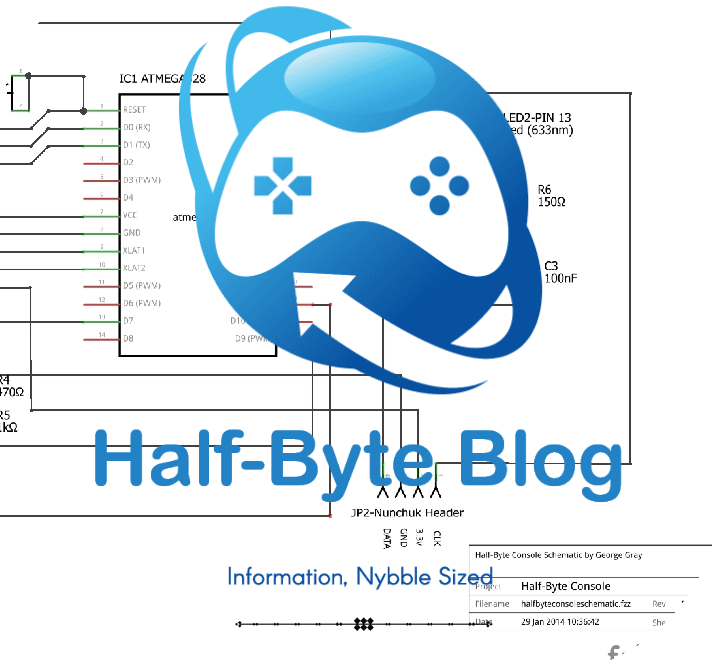BBC Micro:Bit
The BBC Micro: Bit is, to say the least, an outstanding product. Designed to give the youth of Great Britain a headstart in the world of computing, the device made its way outside of the UK and has been available in the US for a time now. I decided to give it a spin and, […]
Read More BBC Micro:Bit