Having already owned two tablet computers, the original iPad and the Pandigital White, 7 inch tablet/reader, I already had formed an opinion on how a tablet should be. I wanted a second, usable tablet, but not another iPad. While I don’t have a real issue with the iPad, I wanted something a little smaller, a lot cheaper and just as capable. A tough item to find, no doubt. Price and performance were my main concern, then ecosystem, operating system and ease of use.
Unfortunately, Android is the predominate mobile operating system. Android is one of the biggest turkeys unleashed in the last century. This operating system is not only fragmented beyond belief, it is slow, unreliable and built upon Linux-a major drawback. Linux is a desktop operating system and that is where it should stay. Even my favorite mobile OS, webOS, is built on the turd that is Linux.
So, what to get. My choices were limited. Yes, I could spend a hundred bucks and get another Pandigital or something even worse, like the Maylong. I didn’t want to do that. I took a look at the Nook Color and the Kindle Fire and a couple of other tablets like the Acer Iconia (which is really nice, but more than I wanted to pay) and the Motorola Xoom. Ultimately, I selected the Kindle Fire.
The Kindle Fire is a 7 inch tablet running some flavor of Android that has been wrapped up in Amazon’s nice user interface. Amazon has done a nice job covering up the goop that is Android’s native look and feel. And, good thing too. The native look and feel is disjointed and very inconsistent. It is worse than the old Macintosh OS or Windows 2.1. And that’s saying something.
The Fire contains 8gigs of storage, of which about 6 is free for your use. But, there’s a gotcha: only about 2 gigs are available for apps. The rest is devoted to content. This was a mistake that Palm made with the early releases of webOS. However, apps are pretty small, so this should not be an issue for most people
The device looks a lot like the RIM Playbook. Indeed, they were both built by the same company and probably share the same innards as well. The Fire lacks an SD card slot and an HDMI connector. The only connectors it has are for the earphone jack and a USB connector for power and to transfer files.
The Fire is rather speedy and the animations are smooth. Wi-Fi performance is good, with 802.11n connectivity (it will also do b and g.) Battery life is great, just shy of the iPad at about 8 and a half hours, depending on your use.
Whispersync is there, though the device is Wi-Fi only. After I registered the device, all of the material I had purchased for my first gen Kindle appeared on my bookshelf. Tapping a book initiated a quick download and off I went. Even the magazine I subscribed to showed up. One also gets 10gb of Amazon storage, so anything you buy through Amazon is available in the cloud as well.
Navigation is very intuitive and easy to use. In fact, no printed manual was included. An e-version is included, but you don’t need it. Amazon’s UI is super easy to navigate.
My big complaints come from the use of Android and not so much the hardware, which is pretty nice. No, the operating system is where the Kindle Fire falls flat. Android still needs to mature, but the version on the Fire is adequate for what it is used for. The included Facebook ‘app’ is not really an app, it is more like the mobile Facebook site wrapped up the browser.
All in all, the Kindle Fire is well worth the $200 it cost and even more so if you already had a Kindle and lots of content.
It certainly LOOKS much nicer than the first gen Kindle that I own, which looks more like a wedge of cheese than a high tech e-Reader. Still, at least that original Kindle had a secondary use: a door jam.
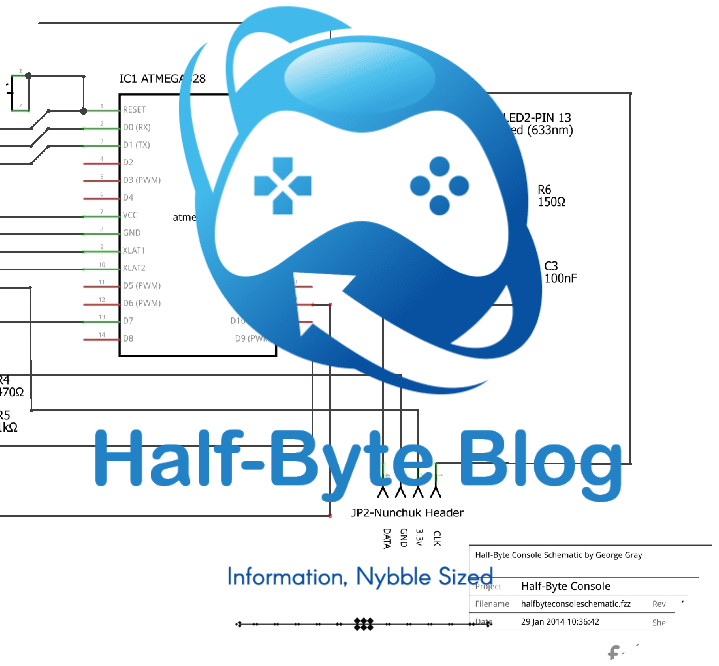
hey hi
I bought myself an android tablet sorry i know ur not such an android fan here but yes the tablet is cool atleast for $84 its an awesome tablet . I bought it from http://www.wickedleak.org 🙂