As I have previously stated, I am a huge fan of Microsoft’s
OneNote note taking application. OneNote is a terrific database whose sole
purpose is the art of taking notes. You can arrange your notes any way you wish
and you can include multimedia in them as well. Handwriting recognition and
audio notation are included. The application, however, has one major drawback:
It is Windows centric.
Microsoft has released a somewhat limited iPhone client. While
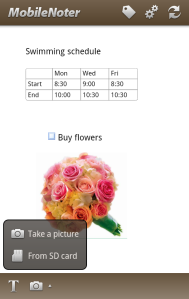
it works, it is lacking in many features that make OneNote so great.
Last year, I wrote a mini-review of an application called MobileNoter. MobileNoter was an iPhone/iPad
application that also had a Windows piece that allowed syncing of OneNote
Notebooks with your iDevice. The application worked very well.
MobileNoter now has two additional components: an Android
client and the awesome Ever2One converter.
First, the Android client works very much like the iDevice counterpart.
I won’t go into a lot of detail here on how it works. Click the link to go to
the product page for screenshots and a video. Suffice it to say that it is a
tremendous way to get your OneNote Notebooks onto your Android device.
The second companion piece is more exciting for me
since I also use EverNote. Ever2One is an EverNote to OneNote converter. Once you
install the software, you give your EverNote credentials and then select your
EverNote notebooks to copy to your OneNote Notebooks. While it is no speed
demon, it is a great way to your EverNote Notes into your OneNote Notebook. If 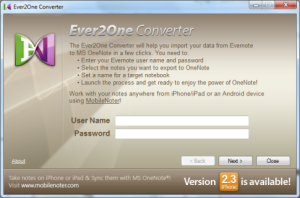
you are like me and use EverNote on the go but would like to incorporate them
into your OneNote repository, this is a godsend. My notes came over intact. No
more manual copy and paste. If you are moving from EverNote to OneNote, this is
the easiest way to do that.
MobileNoter does have a cost. The Android Standalone client,
which works directly with your OneNote files, is 6.99 and the standard
application is $15.00. The Cloud Sync version is also $15.00. If you are a
heavy OneNote user, this software is a must.
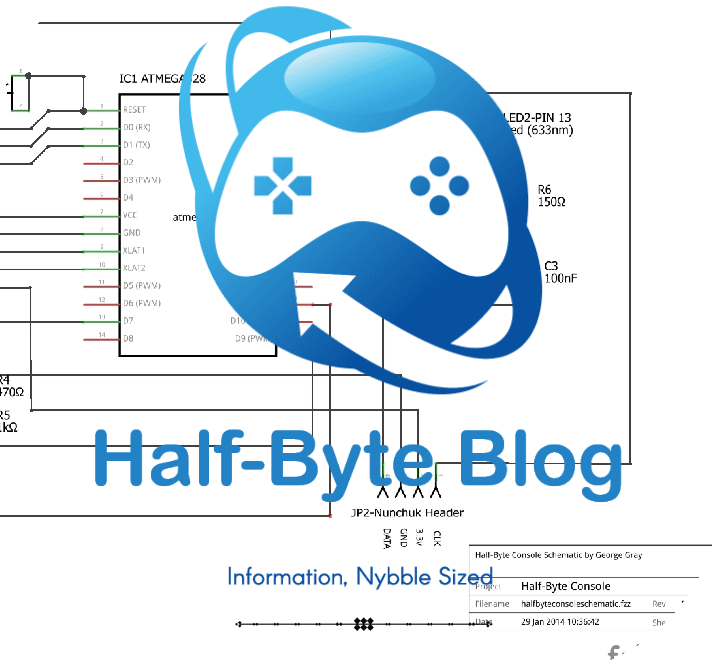
I have had the most frustrating experience with MobileNoter. At first all was fine between my One Note and Android. Then all hell seemed to break loose and I get multiple pages on my Android.
No response from support.
Have uninstalled on PC as well as Android and still I get little notifications popping up on PC that sync has failed.
I SO wanted it to work.
My workaround is to use Evernote on Android, sync to PC and then use the converter to pull Evernote notes into One Note. What a waste of time…
I’m curious to know what features Evernote has that OneNote combined with Mobilenoter does not, and are significant enough for you to use both programs. I use OneNote but have run across three or four bloggers that are using both evernote and one note, so there must be something compelling. what’s the scoop?
I used Evernote, almost exclusively, at work, for several years. I preferred OneNote, but did not have it at work. So, I wanted to sync them so I had everything in one place. my company finally upgraded Office and MS made OneNote available on iPad and iPhone. Now I use OneNote way more than EverNote. OneNote is much nicer and feature complete. EverNote USED to be complete and even had a scripting ability. It was made nearly useless when they released version 3.